One of the last things to do, is to remove password expire from the database, otherwise you will after 6 months notice – when you least expect it – that SOA Suite is no longer running and you cannot log onto the database. You could do this step immediately after the DB install as well.
First open the port for the dbconsole web gui in the VPN (via the security groups tab in hybridfox). The port if 1158. Open a browser and try to connect to it or by seeing with ps –aef | more if it is running. Starting and stopping the DB management web gui is done with emct command. You can see all commands with:
#emctl help
If it not running, you can start the dbconsole with command:
#emctl start dbconsole
Browse to the profile section in the right database instance and select default. Set the password expiration to unlimited on the following page. You do this by:
Select DEFAULT->Edit->Password->Expire in (days): UNLIMITED.
As an alternative you can use SQL*Plus (sqlplus / as sysdba) and command:
ALTER PROFILE ”DEFAULT” LIMIT PASSWORD_LIFE_TIME UNLIMITED
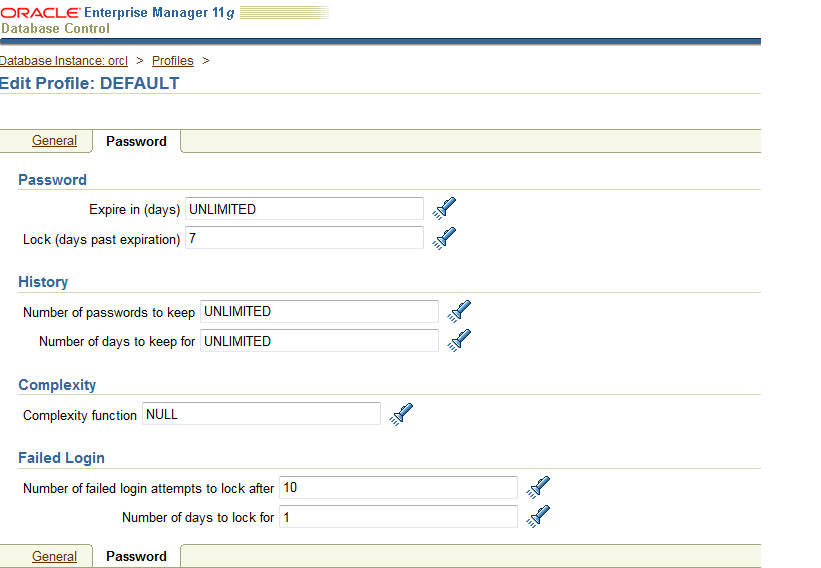 At the end you may switch off the dbconsole with command
At the end you may switch off the dbconsole with command# emctl stop dbconsole
Ei kommentteja:
Lähetä kommentti