Now we are ready to iterate over the rows that the
ActionSetSvc can provide to us.
We will be first calling the newly created DB adapter and
then iterating over the results.
Drag and drop invoke into the “If free vehicle moving”
section. Drag a line from it to the ActionSetSvc and a dialog will open. Name
the invoke and create input and output variables. The output variable will be a
set of rows (A collection)
Drag an assignment before the invoke and name it
“AssignGetActionsParams”.
Double click on the Assign operation. Create a copy
operation from the LocationId on the ReceiveGeoFenceEvent_InputVariable to
ActionSetSvcSelect_input parameters location parameter.
Press Ok. We have now called the db adapter and are ready to
iterate over it.
Let’s first count the number of returned rows.
Start by adding a new variable. We could make this a local
variable this time as we do not need the loop counter anywhere else. For this
we need to add a scope. Drag and drop a scope before the assign operation. BTW:
The scope thing here is optional. The composite would work perfectly also with
global variables.
Move the Assing and invoke inside the scope
Add a variable by pressing the (x) icon (might be somewhat
hard to see as it is in light grey, the tooltip says Variables…)
Press green plus to add a new variable. Name it RowCount and
make it integer from XML Schema Simple types.
Add another variable called for example i that is also an
integer.
Press Ok.
Next set the value for the variable. Add an assignment
operation after the invokegetoperations. Name it AssingLoopCounter. Double
click on it. In the Copy Rules section there is a folder like icon on the right
side with name Variable. Open it and locate LoopCounter.
Drag the function icon on top of the RowCountvariable and the
editor opens up.
Insert SimpleActionCollection under the
InvokeGetActions_OutputVarible to the Expression area by pressing the “Insert
into Expression” button. The end result is like this:
$InvokeGetActions_OutputVariable.SimpleActionCollection
We need to wrap this with either count() or
ora:countNodes-operation. Operations are on the right
The count is under Mathematical Functiona dn ora:countNodes
is under BPEL Xpath Expression Functions. Add the count operation to the
Expression area so that end result looks like this:
count($InvokeGetActions_OutputVariable.SimpleActionCollection)
Press Ok.
Also add assignment to set i-variable to 1.
That’s it.
Drag and drop a while to the canvas after the
AssignLoopCounter and still inside the scope.
Let’s do the loop over the items in list. The first item in
XPATH expressions is always 1 by the way.
Add assignment to the end of the while area
(there is text add Activity here on canvas, drag and drop assignment operation
there and double click on it.) Set I = i+1. Name the assignment
IncrementLoopCounter.
Double click on the while icon. A dialog opens up where we
set the termination condition for the loop.
The termination code should be: $i<=$RowCount
The flow should look like this:
We have everything but we are still not launching any action
as a response. We could have an external web service that does the actions for
us (fairly common option) but let’s assume we have inherited a group of scripts
and need to launch those as a response. To do that we need to have a small
wrapper that calls scripts and next we shall develop one.












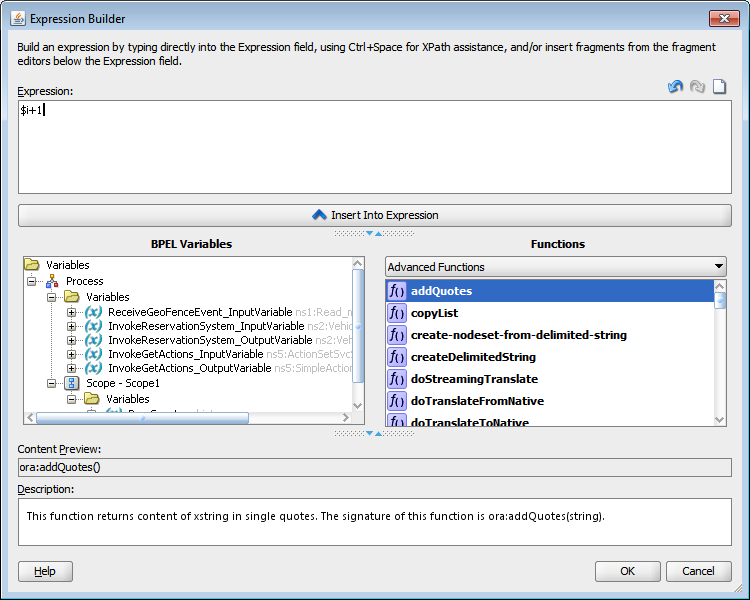


Ei kommentteja:
Lähetä kommentti